Earlier this year SanDisk and Verizon released slotRadio for the BlackBerry. The slotRadio package makes it easy to listen to the Billboard top charts in genre-themed playlists. The slotRadio+ music card comes with 1,000 preloaded songs and 4GB of memory to upload your own music, videos, and more. SanDisk sent us a review unit that we tested for a bit, check out our impressions after the jump.
SanDisk aimed to make slotRadio easy to use and setup. There are three easy steps to get the slotRadio+ experience ready to use. It is as easy as inserting the microSD card into your BlackBerry, installing the slotRadio application via the browser, and running the app to enjoy the music.
Once the slotRadio app is installed on your Verizon BlackBerry, it is very easy to start listening to different preloaded playlists. We tested the Billboard Decades music card that had music from different decades and a few other playlists. There are 1,000 preloaded songs on the card that allows for a real diverse collection of music ranging from Michael Jackson to Mariah Carey.

The slotRadio interface is intuitive and easy to use. With the preloaded music on the slotRadio microSD card, it is possible to listen to different radio playlists even when not connected to the internet. The app itself gives the artist, album, album cover, and the next artist coming up.
All in all, we were impressed with the slotRadio+ for Verizon BlackBerry phones. It gives users the opportunity to create their own radio station by decade and listen to the best songs from top artists. With a very easy to use interface, slotRadio+ is a great option for all users, from new BlackBerry owners to the BlackBerry addicts like ourselves. slotRadio+ goes for a very affordable $49.99 and can be purchased here.


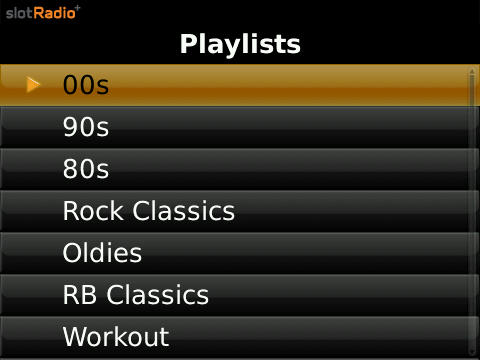


One Comment »